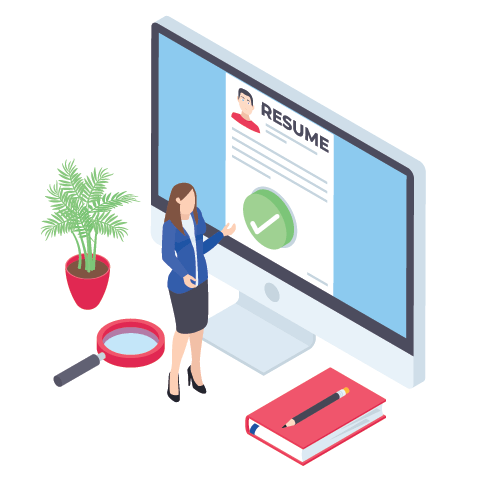CNC Insert Change Process
Complete Guide for CNMG, DNMG, CCMT & WNMG Inserts
📊 Interactive Presentation
🔧Introduction
Proper insert changing is crucial for maintaining machining quality, tool life, and operational safety in CNC turning operations. This comprehensive guide covers the complete process for changing carbide inserts in CNC turning machines, specifically focusing on the most commonly used insert types.
🔍Insert Identification & Specifications
ISO Insert Designation System
Understanding the ISO designation system is crucial for selecting the correct replacement insert. Each letter and number in the insert code provides specific information about the insert's geometry and characteristics.
📋 Insert Code Breakdown (Example: CNMG 1204 08-PM)
- C: Shape (80° Diamond)
- N: Relief Angle (0° - Negative)
- M: Tolerance Class (Medium)
- G: Chip Breaker/Surface Condition
- 12: Insert Size (IC = 12.7mm)
- 04: Thickness (4.76mm)
- 08: Corner Radius (0.8mm)
- PM: Grade Designation
CNMG
80° Diamond Insert
• Negative rake angle
• Strong cutting edge
• General turning operations
• IC sizes: 09, 12, 16, 19mm
DNMG
55° Diamond Insert
• Negative rake angle
• Sharp point for finishing
• Light cuts and profiling
• IC sizes: 11, 15, 22mm
CCMT
80° Diamond Insert
• Positive rake angle
• Lower cutting forces
• Aluminum and soft materials
• IC sizes: 06, 09, 12mm
WNMG
Trigon Insert
• 60° included angle
• Strong corner design
• Heavy roughing operations
• IC sizes: 06, 08, 12mm
📐Insert Geometry & Corner Radius Selection
Corner Radius Guidelines
0.4mm Radius
Light finishing cuts
Good surface finish
Low cutting forces
0.8mm Radius
General purpose
Medium cuts
Balanced performance
1.2mm Radius
Heavy roughing
Strong edge
Higher cutting forces
1.6mm+ Radius
Very heavy cuts
Maximum strength
Roughing operations
Chipbreaker Selection
- Light Chipbreakers (F, G): For finishing operations, low feed rates (0.05-0.3 mm/rev)
- Medium Chipbreakers (M, P): General purpose, medium feed rates (0.2-0.8 mm/rev)
- Heavy Chipbreakers (R, H): Roughing operations, high feed rates (0.5-2.0 mm/rev)
- Universal Chipbreakers (U): Wide range of applications, versatile performance
⚠️Safety First
🛡️ Critical Safety Requirements
- Ensure machine is in Emergency Stop mode or completely powered off
- Wait for spindle to come to a complete stop before approaching
- Always wear safety glasses and cut-resistant gloves
- Keep hands away from sharp edges and cutting tools
- Ensure proper lighting in the work area
⚙️Cutting Parameters & Insert Selection
Speed and Feed Guidelines
🔢 Calculating Cutting Parameters
- Surface Speed (Vc): Measured in m/min or ft/min - varies by workpiece material
- Spindle Speed (n): RPM = (Vc × 1000) / (π × D) where D = workpiece diameter
- Feed Rate (f): mm/rev or inch/rev - determines surface finish and tool life
- Depth of Cut (ap): Radial engagement - affects cutting forces and tool life
Material-Specific Recommendations
Carbon Steel
Vc: 200-300 m/min
Feed: 0.1-0.5 mm/rev
Grade: Uncoated/CVD
Geometry: Medium chipbreaker
Stainless Steel
Vc: 120-200 m/min
Feed: 0.15-0.4 mm/rev
Grade: CVD/PVD coated
Geometry: Sharp edge, positive rake
Cast Iron
Vc: 150-400 m/min
Feed: 0.2-0.8 mm/rev
Grade: Alumina coated
Geometry: Reinforced edge
Aluminum
Vc: 400-1200 m/min
Feed: 0.1-0.6 mm/rev
Grade: Uncoated/Diamond
Geometry: Positive rake, sharp edge
🔬Insert Grade Selection
Carbide Grade Classifications
- P-Grades (P01-P50): For steel machining - Blue designation
- M-Grades (M10-M40): For stainless steel and difficult materials - Yellow designation
- K-Grades (K01-K40): For cast iron and non-ferrous materials - Red designation
- N-Grades (N01-N30): For aluminum and non-ferrous - Green designation
- S-Grades (S01-S30): For heat-resistant superalloys - Brown designation
- H-Grades (H01-H40): For hardened materials - Gray designation
⚡ Coating Technologies
- Uncoated: Sharp cutting edge, good for aluminum and soft materials
- CVD Coating: Chemical Vapor Deposition - thick, hard coatings for steel
- PVD Coating: Physical Vapor Deposition - thin, sharp edge retention
- Multi-layer: Combination coatings for specific applications
- Diamond: For aluminum and composite materials
🔄When to Change Inserts
Tool Life Monitoring
📊 Tool Life Calculation
- Taylor's Tool Life Equation: VT^n = C (where V=speed, T=tool life, n&C=constants)
- Machining Time: Calculate based on length of cut and feed rate
- Statistical Monitoring: Track insert performance across multiple parts
- Predictive Maintenance: Use vibration and power monitoring systems
Wear Pattern Recognition
Flank Wear
Gradual wear on relief face
Normal wear pattern
Replace at 0.3mm VB
Crater Wear
Depression on rake face
High temperature wear
Monitor KT depth
Edge Chipping
Small chips along edge
Mechanical damage
Replace immediately
Built-up Edge
Workpiece material adheres
Temperature/speed issue
Adjust parameters
Visual Inspection Criteria
- Visible wear or chipping: Look for edge wear, crater wear, or chipped corners
- Poor surface finish: Rough or inconsistent surface quality on workpiece
- Dimensional accuracy issues: Parts going out of tolerance
- Increased cutting forces: Machine working harder than normal
- Unusual noise or vibration: Sign of tool deterioration
- Predetermined tool life: Based on machining cycles or time
🛠️Step-by-Step Change Process
Preparation Phase
- Machine Shutdown: Engage emergency stop and wait for complete spindle stop
- Area Cleaning: Clean the work area around the tool holder with compressed air
- Tool Identification: Identify the correct replacement insert and verify orientation
- Gather Tools: Get appropriate hex keys or Torx wrenches for your tool holder
Insert Removal
- Loosen Clamp Screw: Carefully loosen the clamping screw (do not remove completely)
- Remove Old Insert: Lift out the worn insert using tweezers or fingers
- Inspect Tool Holder: Check the insert seat for damage, chips, or debris
- Clean Insert Seat: Use compressed air to blow out any chips or coolant residue
Insert Installation
- Position New Insert: Place the new insert in the correct orientation (check index marks)
- Verify Seating: Ensure the insert sits flat against all contact surfaces
- Initial Tightening: Lightly tighten the clamping screw to hold insert in place
- Final Torquing: Tighten to manufacturer's specified torque (typically 3-5 Nm)
✅Post-Change Verification
Quality Checks
- Visual Inspection: Verify insert is properly seated and clamped
- Tool Offset Check: Update or verify tool length and radius offsets
- Test Cut: Perform a test cut on scrap material if possible
- Dimensional Check: Measure test part to verify accuracy
- Surface Finish: Inspect surface quality on test cut
- Document Change: Record insert change in maintenance log
💡 Pro Tips for Success
- Insert Orientation: Most inserts have index dots or markings - use these to ensure correct positioning
- Torque Specification: Under-tightening causes insert movement; over-tightening can crack the insert
- Coolant System: Check that coolant nozzles are properly directed after tool changes
- Multiple Edges: Remember that most inserts have multiple cutting edges - rotate before replacing
- Storage: Keep new inserts in original packaging until use to prevent damage
🔧Advanced Troubleshooting & Optimization
Common Problems and Solutions
- Insert Won't Seat Properly: Check for debris in insert seat or damaged clamp mechanism
- Poor Surface Finish After Change: Verify correct insert grade, geometry, and cutting parameters
- Premature Insert Wear: Review speeds/feeds, coolant flow, workpiece material hardness
- Chatter or Vibration: Ensure proper clamping torque, check machine/workpiece rigidity
- Dimensional Issues: Verify tool offsets, check for tool holder wear or deflection
- Chip Control Problems: Wrong chipbreaker selection or incorrect feed rate
- Insert Breakage: Excessive cutting forces, wrong grade, or damaged tool holder
Optimization Strategies
🎯 Performance Enhancement
- Multiple Edge Usage: Rotate insert to use all available cutting edges
- Progressive Wear Monitoring: Track wear progression to optimize change intervals
- Coolant Optimization: Ensure proper flow rate and direction for each insert type
- Workholding Analysis: Minimize vibration through proper clamping
- Program Optimization: Adjust toolpaths to maximize insert life
📏Quality Control & Measurement
Critical Measurements
- Tool Length Offset (TLO): Measure from machine reference point to insert tip
- Tool Nose Radius Offset: Account for insert corner radius in programming
- Wear Compensation: Adjust offsets as insert wears during production
- Runout Check: Verify tool holder runout is within acceptable limits (< 0.005mm)
- Insert Seating Verification: Use dial indicator to check proper seating
⚖️ Measurement Best Practices
- Tool Presetting: Use tool presetter for accurate initial measurements
- In-Machine Probing: Verify tool dimensions after installation
- Statistical Process Control: Track tool performance over time
- Documentation: Record all measurements and changes for traceability
♻️Environmental Considerations
Proper disposal of used carbide inserts is important for environmental protection and material recovery. Most carbide inserts contain valuable materials like tungsten carbide and cobalt that can be recycled.
- Collection: Collect used inserts in designated metal recycling containers
- Separation: Keep carbide inserts separate from other metal waste
- Recycling: Contact carbide recycling companies for proper disposal
- Documentation: Some facilities require documentation for hazardous material handling